Description
Microsoft Office Excel 2003 – Classic Spreadsheet Software
Overview
Microsoft Office Excel 2003 is a powerful spreadsheet application developed by Microsoft as part of the Office 2003 suite, released in October 2003. Known for its clean interface and reliability, Excel 2003 became a cornerstone tool for data analysis, accounting, and business management during its time. It is especially valued today for its lightweight footprint and compatibility with older hardware and Windows systems.
Though officially retired, Excel 2003 remains a preferred tool for users seeking a stable, offline spreadsheet environment without the complexities of modern software.
🔍 Key Features of Microsoft Excel 2003
📊 Classic Spreadsheet Functionality
-
Create and manage workbooks with up to 65,536 rows and 256 columns per sheet
-
Use powerful formulas and over 300 built-in functions for:
-
Mathematics and statistics
-
Financial modeling
-
Engineering
-
Date and time calculations
-
Text and logical operations
-
📈 Charting and Data Visualization
-
Easily build bar charts, pie charts, line graphs, and scatter plots
-
Customize chart elements like labels, axes, colors, and titles
-
Embed charts directly into worksheets for reporting
📑 Data Tools
-
Data validation to control data entry
-
PivotTables for dynamic data summarization and analysis
-
Sorting and filtering capabilities for organizing large datasets
-
Goal Seek and Scenario Manager for “what-if” analysis
🔄 Integration & Compatibility
-
Integrates seamlessly with other Office 2003 programs (e.g., Word and Access)
-
Save and open .xls files (Excel 97–2003 Workbook format)
-
Import data from CSV, TXT, XML, and external databases
-
With the compatibility pack, open newer .xlsx files
🔗 Download Microsoft Office Compatibility Pack
(Enables Excel 2003 to open newer .xlsx and .xlsm files)
🖥️ System Requirements
-
Operating System: Windows 98, ME, 2000, XP
-
Processor: 233 MHz or higher
-
RAM: 64 MB (128 MB or more recommended)
-
Hard Drive Space: 245 MB (full Office installation)
-
Display: Super VGA (800×600) or higher resolution
-
Optical Drive: CD-ROM or DVD-ROM for installation
📌 Note: Excel 2003 is not officially compatible with Windows 10 or 11. It may work with limitations using compatibility mode or virtualization.
🔐 Security and Protection
-
Password protection for opening or modifying workbooks
-
Basic macro security settings to prevent unauthorized scripts
-
Read-only and file sharing options for collaborative environments
📉 Limitations Compared to Modern Excel
-
No Ribbon interface (uses classic toolbars)
-
No cloud features or real-time collaboration
-
Limited support for large datasets (compared to Excel 365 or Excel 2019)
-
Cannot natively open .xlsx files without add-ons
⛔ End of Support
-
Mainstream support ended: April 14, 2009
-
Extended support ended: April 8, 2014
Excel 2003 no longer receives security updates or bug fixes. Microsoft strongly recommends upgrading for security and compatibility.
🔗 Microsoft Office 2003 Product Lifecycle
🚀 Recommended Upgrade
Looking for modern features like AI suggestions, Power Query, or dynamic arrays? Consider Microsoft 365 Excel for the latest capabilities, cloud support, and improved security.
🔗 Explore Microsoft Excel (Microsoft 365)
✅ Conclusion
Microsoft Excel 2003 remains one of the most efficient and easy-to-use spreadsheet programs for legacy systems. It provides all the core tools necessary for data entry, financial modeling, analysis, and reporting in a lightweight and stable environment. If you’re working with older hardware or prefer a no-frills approach to spreadsheet management, Excel 2003 is still a viable solution.
💡 Tip: Use Excel 2003 on offline systems or virtual machines for specialized tasks that don’t require cloud integration.
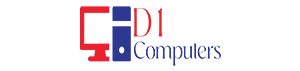
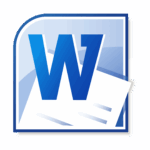





Reviews
There are no reviews yet.