Description
Microsoft Office 2003 Suite – A Classic Productivity Powerhouse
🏛 Introduction
Microsoft Office 2003 was one of the most iconic and widely adopted office productivity suites in computing history. Released to manufacturing on August 19, 2003, and to retail on October 21, 2003, it marked a significant leap in user interface refinement, integration across Office apps, and improved collaboration tools. Office 2003 was the successor to Office XP and the last version to use traditional toolbars and menus before the Ribbon UI was introduced in Office 2007.
Though support officially ended in 2014, Microsoft Office 2003 remains a nostalgic favorite for many users running legacy systems or using lightweight software on refurbished PCs.
🧩 What’s Included in Microsoft Office 2003 Suite?
Depending on the edition, the Office 2003 suite included a combination of the following core applications:
1. Microsoft Word 2003
A powerful word processor used for writing, editing, and formatting text documents. It supported templates, tables, macros, and a range of file formats like .doc.
2. Microsoft Excel 2003
A robust spreadsheet application for data entry, formulas, financial modeling, and chart generation. It introduced improved statistical functions and XML support.
3. Microsoft PowerPoint 2003
Used to create slideshow presentations. PowerPoint 2003 supported rich formatting, animations, transitions, and custom templates.
4. Microsoft Outlook 2003
An all-in-one email client and personal information manager. This version introduced cached Exchange mode, which improved offline access and server sync.
5. Microsoft Access 2003 (available in higher editions)
A relational database management system designed for creating and managing small-to-medium-sized databases with forms, queries, and reports.
6. Microsoft Publisher 2003 (Professional Edition only)
A desktop publishing tool for creating newsletters, brochures, and print-ready marketing materials.
7. Microsoft OneNote 2003 (first-ever release)
A digital notebook app designed for organizing handwritten and typed notes, drawings, web clippings, and audio.
🎯 Key Features of Office 2003
-
XML File Support: Word, Excel, and Access introduced support for XML, allowing better integration with web services and data management.
-
Improved Collaboration: With tighter integration with Microsoft Exchange Server, Outlook 2003 allowed for better scheduling, calendar sharing, and email organization.
-
Smart Tags and Research Pane: These contextual tools gave users quick access to dictionaries, translators, and web-based research tools.
-
Better Integration: Office 2003 provided enhanced integration across all apps, improving workflows between Word, Excel, Outlook, and PowerPoint.
-
Improved User Interface: While still using the classic toolbar and menu design, Office 2003 offered a more polished, customizable interface compared to its predecessors.
🖥 System Requirements (For Legacy Systems)
-
Operating System: Windows 2000 SP3, Windows XP or later
-
Processor: 233 MHz minimum
-
Memory: 128 MB RAM
-
Storage: Around 400 MB depending on components installed
-
Display: 800×600 or higher resolution
Office 2003 is still compatible with some Windows 7 and Windows 10 setups (in compatibility mode), but not officially supported by Microsoft on modern systems.
🚫 End of Life and Support
-
Mainstream Support Ended: April 14, 2009
-
Extended Support Ended: April 8, 2014
This means there are no more security updates, bug fixes, or technical support from Microsoft.
More info:
🔗 Microsoft Office 2003 Lifecycle – Official Microsoft Docs
🎁 Editions of Microsoft Office 2003
Office 2003 came in several editions tailored for different users:
-
Basic Edition: Word, Excel, Outlook
-
Standard Edition: Word, Excel, Outlook, PowerPoint
-
Professional Edition: All core apps + Access + Publisher
-
Small Business Edition: Word, Excel, Outlook, Publisher
-
Student and Teacher Edition: Word, Excel, Outlook, PowerPoint
🕰 Legacy and Lasting Impact
Even though newer Office versions have surpassed Office 2003 in features and cloud integration, it remains a nostalgic classic:
-
Lightweight and fast on older hardware
-
Perfect for basic document editing on refurbished PCs
-
Still functional for offline and legacy business workflows
🔄 Upgrade Path: Microsoft 365 or Office 2021
If you’re ready to move beyond Office 2003, consider switching to:
-
Microsoft 365: A cloud-based subscription that includes the latest Office apps, OneDrive, and Teams
-
Office 2021: A one-time purchase version for users who prefer standalone software
✅ Conclusion
Microsoft Office 2003 Suite was more than just a productivity package — it was a cornerstone of early 2000s computing. With its elegant design, robust performance, and familiar tools, it helped millions of users work smarter and faster.
For legacy users, hobbyists, or those using refurbished hardware, Office 2003 remains a viable and user-friendly option, especially for offline use. However, for secure, cloud-enabled features, an upgrade to Microsoft 365 is highly recommended.
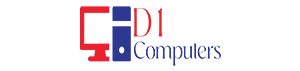



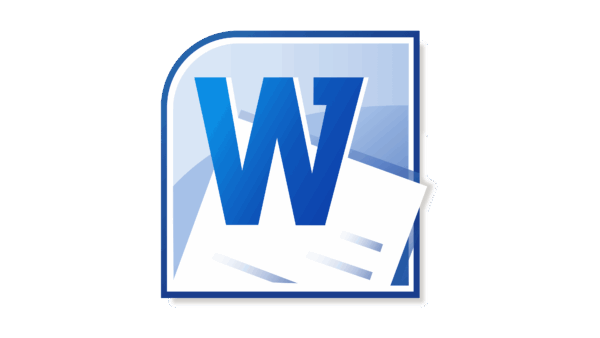

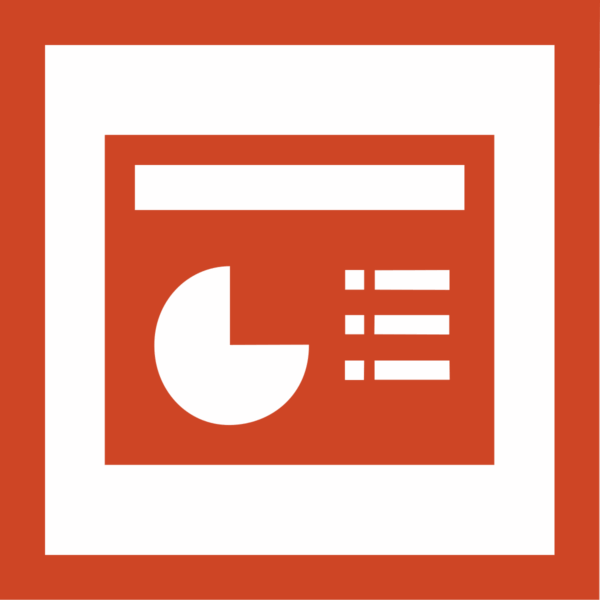
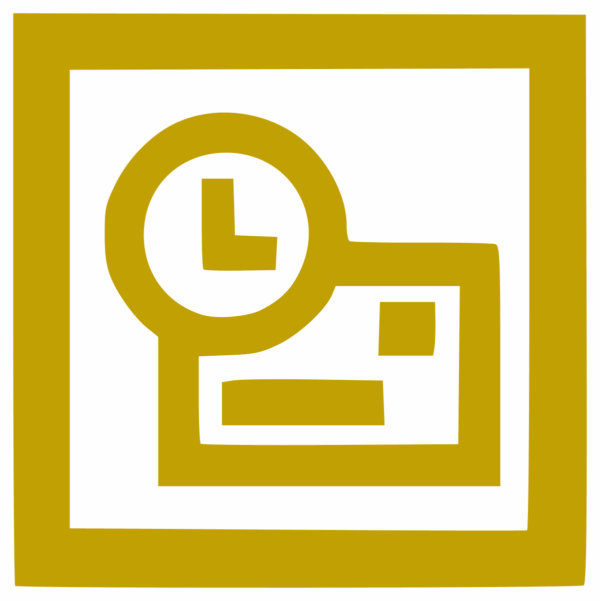



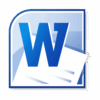








Reviews
There are no reviews yet.